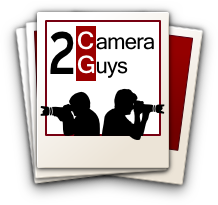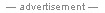Best Camera under $200
- Shootout
- Panasonic DMC SZ1
- Sony DSC WX50
- Nikon Coolpix S6300
- Canon A4000 IS
SECOND PLACE
Sony Cyber-shot DSC-WX50
Sony Cyber-shot DSC-WX50
The Sony Cyber-shot DSC-WX50 is the smallest and lightest camera in our search for the best camera under $200. This tiny compact camera sports a Carl Zeiss Vario-Tessar lens with 5X optical zoom, and offers up great image quality in certain situations -- just not every situation. It's not quite as reliable as the Panasonic DMC-SZ1, but some of its images are excellent, and it's got a swath of cool features that will please gadget geeks.
The Sony Cyber-shot DSC-WX50 takes some excellent photos, but it's not as consistent as the SZ1. Thus, it just barely misses our Best Camera Award, coming in at a very close second place.
 |
What Works:
- Smallest, lightest camera in the group
- Takes great portraits, "soft skin" mode looks very good
- Excellent, full flash
- Scroll-wheel control for quickly flipping through settings and scene modes
- 3D photos
- Records 1080/60i video
- 360 degree panoramic mode
- Has high-sensitivity mode, and you can manually set the ISO up to 12800
What Doesn't Work:
- Photos are frequently underexposed and dark
- Color temperature is cooler, so photos have a bluish tint
- Shortest optical zoom (5X) in the group
A Look at the Sony Cyber-shot DSC-WX50
Design
The Sony Cyber-shot DSC-WX50 is the smallest and lightest point-and-shoot camera in the group. It's the only camera that is significantly different in size from the rest of the cameras we tested. The WX50 weighs just 117 grams (with the battery and SD card installed). This is lighter than even the Motorola Droid RAZR, which is renowned for its ultra-thinness and weighs 127 grams. Needless to say, this camera is small enough to put in your pocket (without producing an unsightly bulge), and light enough that you won't think twice about carrying it around along with your phone.
The WX50 comes in two colors -- silver and black. Despite being lightweight, the camera is sturdily constructed, and all of the buttons feel solid. The camera is also attractive, and both colors feature a solid-color design with metallic accents.
Like the Panasonic DMC-SZ1, the WX50 has at least one switch instead of a button. However, unlike the SZ1, the WX50's switch isn't incredibly inconvenient. The WX50 has a switch for moving between recording modes -- still photo, panoramic photo, and video mode. This is kind of nice, because you can quickly move to panoramic mode without having to flip through the menus.
The WX50 also has a scroll-wheel for quickly scrolling through settings and picture modes. Only two of the cameras in this shootout have scroll-wheels -- the WX50 and the Nikon Coolpix S6300. The WX50's scroll-wheel is more effective than the S6300's, however, because it lets you scroll quickly through different picture modes directly from the home screen (the Nikon's scroll-wheel only works if you're already in a menu).
Picture Quality
In our picture quality tests, the WX50 performed well, but not excellent. Though it had a couple of almost-perfect photos, most of the images were underexposed and looked very dark. Photos from the WX50 also tended to have a cooler color temperature, which mean that whites had a bluish tint. While this can easily be corrected in a photo editor, it's better to get a well-balanced photo right off the bat.
The WX50 performed very well in two categories: photos with a flash, and portraits. The WX50's flash is bright, but not too bright, and illuminates every part of the scene evenly. The other cameras in the shootout had less-than-impressive flashes -- the Panasonic DMC-SZ1's flash failed to evenly light the scene in some instances, while the Nikon S6300's flash was overwhelmingly bright and often washed out scenes.
The WX50 is also excellent for taking portraits or photos of people. Skin tones were both accurate and vibrant in the pictures we took, and the WX50 also has some cool portrait-friendly tricks up its sleeve. There's a "Soft Skin" mode that lightly smoothes skin tones for a vaguely photoshopped look, and it works fairly well, though it tends to oversaturate the skin and give people an orange-y look. The WX50's Soft Skin mode is better than the Panasonic's, which has a more accurate color but merely blurs skin instead of smoothing the skin out.
Here, you can see the difference between Sony's Soft Skin mode and Panasonic's Soft Skin mode:
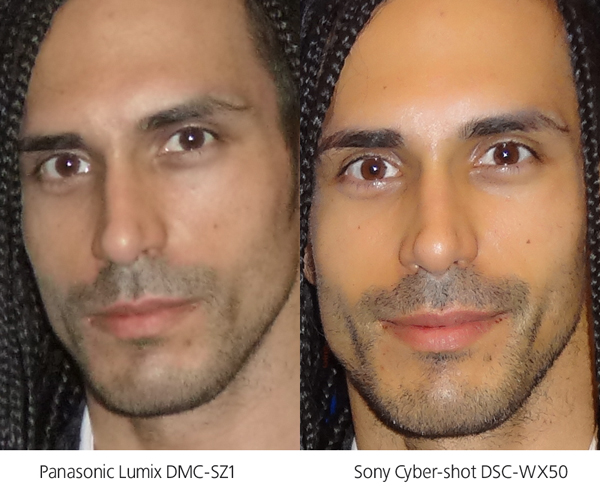
The Sony WX50 has an advantage shooting people, especially in the dark with flash
The WX50 also has a background defocus mode, which takes two photos of the scene, identifies the background, and then blurs it. This makes for some cool portraits that look like they were taken on a much more advanced camera.

The Sony WX50's background defocus mode
Features
The WX50 has the most extra features of any of the cameras we tested. Some of these features are a little gimmicky -- such as 3D mode, which will only work if you happen to have a 3D HDTV, but others, such as the 360-degree panoramic mode and the 1080/60i video mode, are useful.
If you scroll through the Sony's picture-mode menu using the scroll-wheel, you'll notice that there are a couple of different "Scene" menus. There are preset scenes -- 15 in all, including a high-sensitivity mode and an underwater mode (for shooting through glass -- this is not a waterproof camera!) -- and there are "Picture Effect" scenes. In the Picture Effect menu you'll find even more preset filters, except these are geared toward the artsy: there's a tilt-shift filter, a partial color filter (that lets you shoot photos isolating only one color), and an illustration filter. These are all effects that can be achieved using a picture editor, but it's still a fun little feature to have.
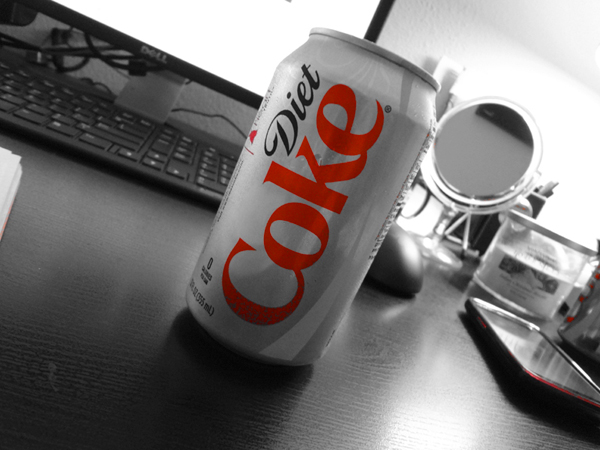
The Sony WX50's color isolation feature
The WX50 shoots HD video in 1080/60i format, which is technically "Full HD," but very different from 1080p. In 1080i, the video is interlaced instead of being displayed progressively. This basically means that you'll see more jagged edges, artifacting, and some blurring in 1080i video, while 1080p will appear smoother. The WX50's video doesn't show a ton of artifacting on the little 2.7-inch screen, but you'll see some jagged edges if you play it back on an HDTV or your home theater projector. Still, it's a better resolution than both the Panasonic and the Canon, which shoot in 720p.
The Verdict
The Sony Cyber-shot WX50 is a very good camera in certain situations, but it's just not as consistent as the Panasonic SZ1. It's got the best flash of the cameras in our shootout, and it produces excellent portraits with accurate, glowing skin tones. However, if you are photographing subjects that are not people, or you are not using the flash, the photos can be underexposed and have a bluish tint. So if you're looking for the best point-and-shoot camera that you can throw in your purse or pocket and take out dancing, the WX50 is a great choice -- it's perfect if you want to take good-looking photos of people in dark places. But if your photography is more daylight- or nature-based, you may want to look elsewhere.